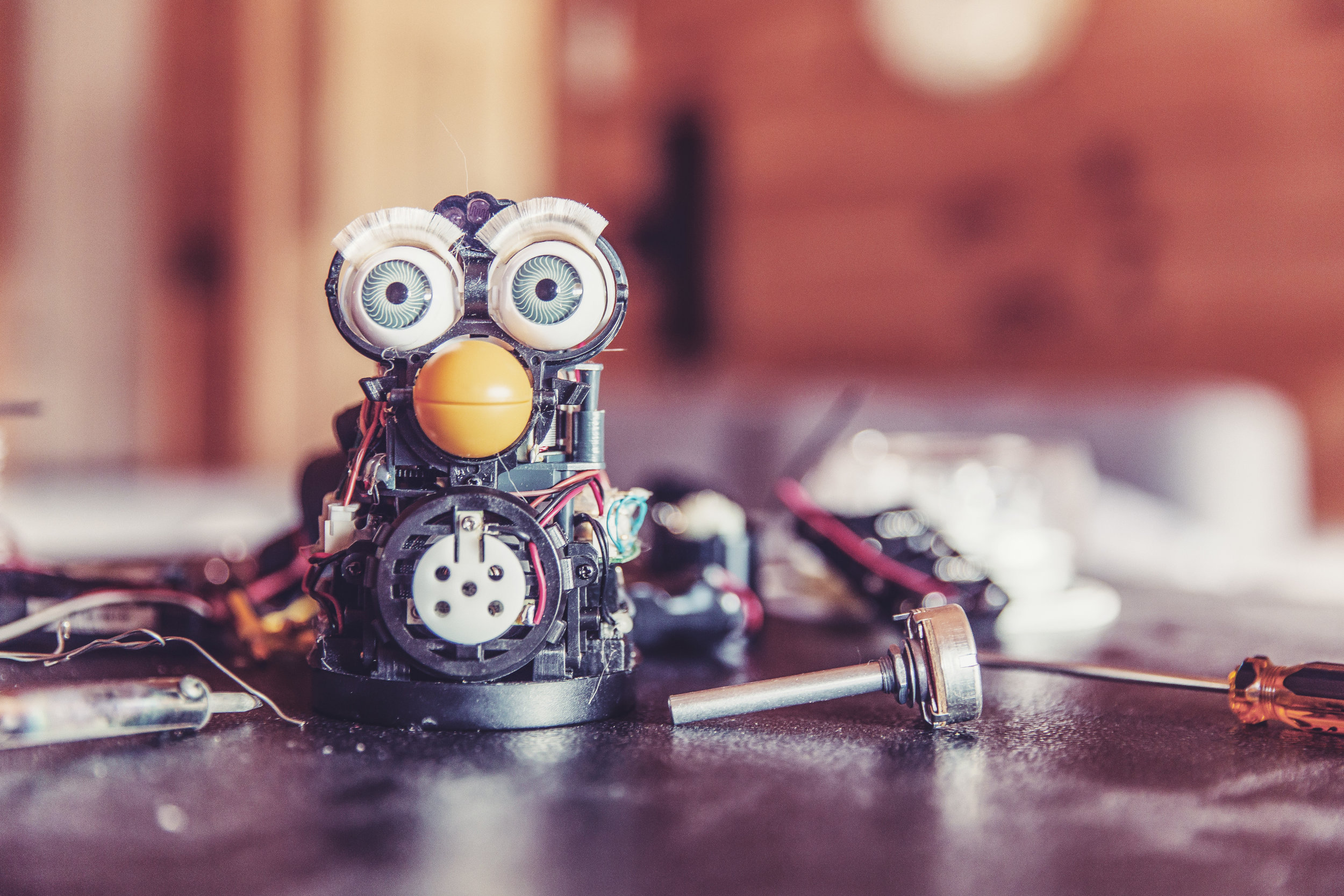Mashup and Remix Media Collection
Introduction:
The enormous capacity of the Web provides access to a variety of interesting and compelling media that portray experience, knowledge and the social interaction of people. The Web, along with the technology tools that we have, provide the capacity for creating and sharing media instantly and in a variety of ways. In this workshop, we’ll explore the importance of media as a communicative tool, and then do a deep dive into the tools that can be used for capturing, creating, remixing, and sharing media creations. We’ll apply this to teaching and learning and what it means for helping students become visually literate and competent and creative producers of media that matters. Leave the session with a global yet practical understanding of what is available to create and share media, how this applies to teaching and learning, and how you can get started tomorrow.
Getting Started: Remix/Mashup around Story
Recite | using either your original 6 word story, or your final statement from Storybuilder, create a Recite image.
5 Card Flickr Story | Alan Levine
Images | Download a set of images to work with from Gratisography
Working With Images
Canva | comprehensive online media creation tool
Adobe Spark | create a Spark Post, Spark Page, or Spark Video. Requires Adobe account.
- 16 Ways to Motivate Students in the Classroom Using Adobe Spark
- Can Students Use Adobe Spark?
- Meet Adobe Spark | video
- Example of Adobe Spark Page
AddText | does just what it says. Easy to use.
Noteography | visual notemaking
Picfont | add text to images, more control than AddText
Typorama | iPad/iPhone, Typography Generator & Graphic Design
Snapseed | photo editor, iOS and Android
Pablo | Buffer
- Google Keep | images with voice annotation, and audio notes, share with collaborators, share to multiple locations, including download to a Google Doc.
- Google Photos | create albums, collages, animations and movies, along with storage, and access across all devices
- Google Drawings | access from inside of Google Drive
Working With Sound:
- digccmixter | soundtracks for videos or video games, freely available
- Soundcloud | online tool for recording audio, works in browser
- BossJock | iPad and iPhone, requires purchase
- Voice Record Pro | iPad and iPhone, free, multiple export options
- Ferrite Studio | iPad and iPhone
Working With Video:
My Simple Show | make simple explainer videos that employ hand movements and graphics.
YouTube
- Capture | iPhone and iPad app, capture and edit video and share via YouTube.
- YouTube Video Editor | create videos in a browser, combine videos, still-frame imagery, music and effects.
Showbox | browser-based production studio
Videorama | iPad and iPhone app for creating video.
WeVideo | create video in your browser, iOS or Android. Free account available (limited) and school pricing available.
Coverr | free videos to use in mashups/remix
Working with Visual Collaboration
Realtimeboard | collaboration platform that enables students to create, share and work digitally. Enables users to mix media to create interactive collaboration boards.
Working with Graphic Design
Lucidchart | online diagram application, connects with Google Drive.
Lucidpress | online application for creating a variety of documents, connects with Google Drive.
Working with Assessment and Media
- Seesaw | digital portfolio tool for documenting understanding; students combine photos, videos, drawings, notes, links and pdf's to document learning.
- Videonot.es | platform for students to document videos, works with Google Drive.lets
- Lets Recap | tool for students to create documents to explain their understanding. Uses a Web app or an iPhone app.
Stock image and video sites
- Flickr | photo sharing site
- Unsplash | interesting image site, free to use, 250 collections of images.
- Gratisography | favorite site for access to interesting images, should be filtered by adults, images can be used freely.
- Unsplash
- Kaboompics
- 13 Sources for Stellar Stock Imagery
- 73 Sites for Finding Imagery | Canva
- Video | Pexels
- Video | Videvo
Storage
- Flickr | 1,000 GB of photo storage, apps available for iOS and Android.
- Google Photos | store photos, automatic uploads from devices, simple editing tools, and can create albums, collages, animations, and movies.
Additional Resources
- How to find and use Media Assets (for free) | from UC Berkeley Advanced Media Institute, has a great chart of media sources
- Mashup or Remix? | Alan Levine
- CLMOOC Make Bank